Interactive Panels: Your Ultimate Guide for Smarter Classrooms (2025 Edition)
- December 23, 2024
- Posted by: PeopleLink
- Category: Blogs

Imagine your child’s Science teacher explaining about the Universe with real-time animations of stars and Galaxies in the sky or a biology teacher being able to expand the different parts of the human heart. Isn’t it so much more impactful and exciting for the students to see these images, animations and videos explaining their study concepts on a large screen?
Similarly during a Corporate training session, your Trainer, who is conducting a session on the new ERP tool implemented at your office uses the Interactive Touch Panel. He can explain the features from live dashboard and uses annotation tools to highlight data input fields. The learning curve in this case will be much easier for employees to grasp the new concept.
If you are looking to know more about Interactive Panels, and how they can be beneficial to your success, then continue reading as we cover the following topics here.
- Introduction to Interactive Panels
- Why Smart Classrooms need Interactive Panels?
- Difference between Interactive Whiteboard Panels vs traditional Whiteboard Panels – Pros & Cons
- Benefits for Teachers, Trainers (Educators) and Students
- Choose the Right Interactive Panel – Important features to check before Buying
- Tips for Effective Use of Interactive Panels & Cost-Effectiveness
- How to Overcome Challenges?
- Success Stories: The Impact of Smart Classrooms
- Conclusion: Empowering Education for the Future
- How to Transform Your Classroom Today
Introduction: A Smarter Way to Teach with Interactive Panels
Interactive panels or Digital Whiteboards are making learning more and more interesting , making classrooms more interactive, engaging, and future-ready. In this guide, we’ll explore how interactive panels work, their benefits, and practical tips for using them effectively. Whether you’re a teacher, administrator, or decision-maker, this guide will help you understand how these panels can transform the learning experience.
Why Smart Classrooms need Interactive Panels?

Mrs. Sharma, a high school science teacher, shared how her interactive panel allowed her to display 3D models of molecules. “Students could rotate and interact with the models, understanding concepts far better than before,” she said.
Interactive panels are an essential part of creating smart classrooms, where technology enhances traditional teaching, and here’s how they make an integral part of the smart classrooms and students learning journey:
- Engagement: Visual and interactive content, which is moving with colorful images and animations captures students’ attention better than simply reading from a black and white notebook.
- Collaboration: Multiple Students can work together directly on the Interactive panel, draw with their fingers directly or the stylus pen, share browser screen and create teamwork and enhancing creativity.
- Flexibility: With Interactive Panels teachers can not only teach an in-person class but also online and hybrid classes where students have logged in remotely or from their home to complete their assignments and group projects.
Difference between Interactive Whiteboard Panels vs traditional Whiteboard Panels – Pros and Cons
Interactive Digital Whiteboard Panels
Pros:
- Increased Student Engagement: Interactive Multimedia capabilities like animation, videos and interactive quizzes.
- Collaboration: Real-time input from students and teachers fosters teamwork.
- Cloud Connectivity: Save and access lessons digitally for easy updates.
- Hybrid Learning: Supports remote and in-person teaching seamlessly.
- Modern Skills: Prepares students for tech-based environments.
Cons:
- Cost: Higher initial investment compared to whiteboards.
- Learning Curve: Teachers may need training to maximize benefits of the Interactive Panels.
- Maintenance: Technology requires updates and occasional servicing.
Whiteboards
Pros:
- Simple and Easy: Easy to use with no learning curve.
- Cost-Effective: Low upfront and maintenance costs.
- Durable: Minimal risk of malfunction or repair needs.
Cons:
- Limited Interaction: Static content with no multimedia capabilities.
- Time-Consuming: Rewriting and erasing take effort during lessons.
- No Digital Integration: Doesn’t support hybrid or remote learning.
Interactive panels provide a modern, tech-forward approach, while whiteboards remain a low-cost, traditional solution.
Benefits for Teachers, trainers (Educators) and Students
For Educators (Teachers and Trainers)
- Easy to get Attention of Students: Teachers can now get students to be more attentive in the classroom by making the learning alive with videos, animations, and real-time quizzes.
- Improved Efficiency: Teachers can plan, create, deliver, and save lessons effortlessly using the cloud storage.
- Cater to students with multiple needs: Features of Interactive panels like text enlargement for students who may be facing eye sight issues and screen-sharing cater to diverse learning needs of students.
For Students:
- Better Lesson Retention: Studies show interactive lessons improve understanding by up to 50%.
- Active Participation: Students love collaborating on projects using the touch panel.
- Future-Ready Skills: Students gain confidence in using advanced technology which helps them in being more job ready for tech Jobs as they move into the competitive world outside of their learning phase.
Choose the Right Interactive Panel - Important Features to Check before Buying
When purchasing an interactive panel for your classroom or business, focus on these key features:
- Screen Quality: Ensure a high-resolution display (4K UHD preferred) for vibrant visuals and clear text quality.
- Touch Sensitivity: Multi-touch point capability of 20 touch points for seamless interaction by multiple users.
- Software Integration: Compatibility with educational tools and platforms (e.g., cloud apps).
- Connectivity Options: Look for Wireless Connectivity, Screen sharing and Mirroring, options to connect via QR Code Scanning quick, Wi-Fi, HDMI, USB, and multiple ports capabilities.
- Durability: Anti-glare, scratch-resistant screens for long-term use, since they are being used in the rough and tough classroom environment with smaller kids around them.
- Collaboration Features: Real-time annotations, device sharing, and group project support.
- User-Friendly Interface: Easy to understand, Intuitive menus and tools for teachers and students.
- Warranty and Support: Look for reliable after-sales service to avoid disruptions. PeopleLink is one of the top selling brands for Interactive Panels that also offers exceptional and reliable service and post sales support.
For more Interactive Panel models and features, explore PeopleLink Interactive Panels

Tips for Effective Use of Interactive Panels
- Plan Ahead: Plan the content after evaluating student needs and use pre-loaded software to design interactive lessons.
- Encourage Collaboration: Teachers should encourage students use the Interactive panel for group activities.
- Combine MultiMedia Content: Add videos, charts, and interactive quizzes for variety, and moving images to keep attention of the students in the classroom. Let students solve problems or present ideas directly on the panel.
- Use Cloud Storage: Save and share lessons to streamline workflows. Use proper names for saved files and documents for easy retrieval via search tools loaded into the Interactive Panels.

Ways to Overcome Multiple Challenges
Some educators may initially feel intimidated by the technology. Here’s how to address common concerns:
- Provide Training: Conduct workshops to familiarize teachers with panel features. Before buying the Interactive Panel, check with the brand how they will provide training to the Teachers on effective use of the Interactive Panel.
- Start Small: Encourage the teachers and students to begin with basic functionalities and gradually explore advanced tools.
- Offer Support: Get your IT team trained from the Interactive Panel supplier and ensure IT support is available for troubleshooting and setup.
Success Stories: The Impact of Interactive Panels in Smart Classrooms
An educational institution in Delhi that implemented PeopleLink Interactive Panels in their classrooms, showed below results
- 30% Improvement in student engagement within the first three months.
- Teachers reported 40% more efficiency in preparing and delivering lessons, once they got quickly trained on the usage of Interactive Panel.
Another university adopted the Interactive panels for hybrid learning with “Students felt included and motivated, whether at home or in the classroom,” shared the Dean of Academics.
Success Stories: The Impact of Interactive Panels in Smart Classrooms
An educational institution in Delhi that implemented PeopleLink Interactive Panels in their classrooms, showed below results
- 30% Improvement in student engagement within the first three months.
- Teachers reported 40% more efficiency in preparing and delivering lessons, once they got quickly trained on the usage of Interactive Panel.
Another university adopted the Interactive panels for hybrid learning with “Students felt included and motivated, whether at home or in the classroom,” shared the Dean of Academics.
Cost-Effectiveness and ROI
While interactive panels require an initial investment, their long-term benefits far outweigh the cost:
- Reduced need for printed materials.
- Lower maintenance compared to traditional whiteboards or projectors.
- Better learning outcomes lead to higher student success rates.
Conclusion: Empowering your students with Education for the Future
With two decades of expertise, Peoplelink is one of the top selling Interactive Panels brand. With in-house manufacturing and software development, they can customize your smart classroom much better than any other supplier.
Interactive Panels are more than just technology—they are tools for transformation. They inspire teachers, engage students, and create classrooms that prepare learners for tomorrow. With PeopleLink, education isn’t just smarter—it’s limitless.
Ready to Transform Your Classroom ? Be Ready for the Future
Ready to elevate your teaching? Explore how PeopleLink Interactive Panels can revolutionize your classroom. Request a Demo today and take the first step toward smarter education!